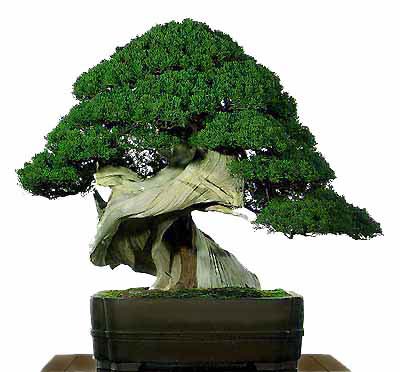
PIXE simulation with Geant4
M. G. Pia, G. Weidenspointner, M. Augelli, L. Quintieri, P. Saracco, M. Sudhakar, A. Zoglauer,
PIXE simulation with Geant4
IEEE Trans. Nucl. Sci., vol. 56, no. 6, pp. 3614-3649, Dec. 2009
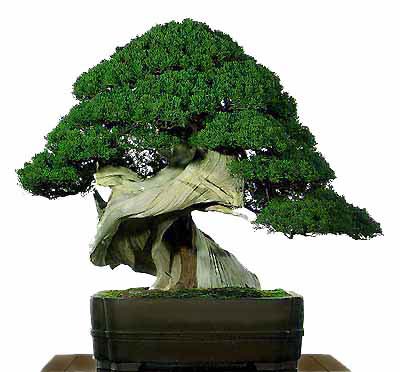 |
PIXE simulation with Geant4 |
||
|
Reference:
M. G. Pia, G. Weidenspointner, M. Augelli, L. Quintieri, P. Saracco, M. Sudhakar, A. Zoglauer, PIXE simulation with Geant4 IEEE Trans. Nucl. Sci., vol. 56, no. 6, pp. 3614-3649, Dec. 2009 |
An example of how to use this process is shown below. A more extensive example is available in the eRosita Geant4 example span (in examples/advanced/eRosita).
#include "G4hImpactIonisation.hh"
[...]
void eRositaPhysicsList::ConstructProcess()
{
[...]
theParticleIterator->reset();
while( (*theParticleIterator)() )
{
G4ParticleDefinition* particle = theParticleIterator->value();
G4ProcessManager* processManager = particle->GetProcessManager();
G4String particleName = particle->GetParticleName();
if (particleName == "proton")
{
// Instantiate the G4hImpactIonisation process
G4hImpactIonisation* hIonisation = new G4hImpactIonisation();
// Select the cross section models to be applied for K, L and M shell vacancy creation
// (here the ECPSSR model is selected for K, L and M shell; one can mix and match
// different models for each shell)
hIonisation->SetPixeCrossSectionK("ecpssr");
hIonisation->SetPixeCrossSectionL("ecpssr");
hIonisation->SetPixeCrossSectionM("ecpssr");
// Register the process with the processManager associated with protons
processManager -> AddProcess(hIonisation, -1, 2, 2);
}
}
}