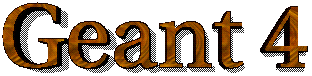 Introductory course
Introductory course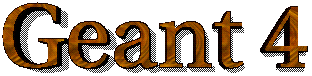 Introductory course
Introductory coursePTB, Braunschweig, 22-26 June 2009
Requirements for:
the central PC hosting the course
the students' PCs
the instructors
32-bit architecture with operating system and software installation as outlined in the following.
Accounts specific to the course should be created on this PC for each one of
the students; a privileged account should be created for the instructors (see
below).
A directory named course, with read access to the students, should be created in
the instructors' account; this directory will contain the exercise code, that
each student should copy to her/his own course user account.
Scientific Linux CERN 4 (SLC4)
ISO-images for the
installation
It can be downloaded from CLHEP web page
There are unfortunately no precompiled libraries for CLHEP version 2.0.3.2 on
the project's webpage.
Since the precompiled Geant4 libraries were built with this version, we would
need it to be installed on the system (built from source).
The required package is:
http://proj-clhep.web.cern.ch/proj-clhep/DISTRIBUTION/distributions/clhep-2.0.3.2-src.tgz
After extracting the package, one can find installation instructions in the file
2.0.3.2/CLHEP/INSTALL (it is basically the usual Linux build and installation
procedure, with the three steps: "./configure","make", "make install").
The installation directory should be /usr/local (it is the default
anyway).
Please note that this is not the latest version of Geant4; it is used for the course as it is well suited for training purposes.
From the Geant4 release archive please download:
As the next step extract all files and
It is used for the histograms in the exercises; therefore please install it.
You can find a rpm (for i386) at
http://linuxsoft.cern.ch/cern/slc4X/i386/yum/os/repodata/repoview/CERNLIB-0-2005-0.slc4.html
Please note: the Geant4 course instructors never tested this rpm, since we have
an afs installation of the cernlib package. If you face any troubles, please
just contact the instructors.
iAIDA 1.0.11 and Grace (which is a plotting tool) are needed for data analysis in the exercises.
Detailed instructions how to install both packages are included in the
iAida-primer. Grace is
installed from the Fedora Core 4 repositories using yum, and iAIDA is built from
source.
For the iAIDA build procedure, please run configure with the
--with-grace and --with-cernlib options (using appropriate arguments
according to the installation directories of cernlib and grace).
iAIDA should be installed in /usr/local (use --prefix=/usr/local when
running configure).
Further details are available at the
iAIDA webpage; the
required
package can be downloaded
there. Version 1.0.16 will replace 1.0.11 shortly; it should be
backward compatible for use in the Geant4 course too.
To perform the exercises during the course, attendees are asked to login at a central Linux PC using ssh (Secure SHell). The following software tools are required on the students' PCs.
Windows users need to install prior to the course
As SSH client one can use
PuTTY
and as X Window Server a convenient choice would be
Xming.
Note: An Xming executable exists, which also installs PuTTY (see
Xming-portable-PuTTY in the download section of the Xming webpage).
Course attendees are free to user other SSH clients and/or X Window servers, if
they have sufficient knowledge of these tools and do not need support for using
them.
Linux usually includes a SSH client by default. However, course attendees should make sure that this is really the case (type ssh in a shell and hit enter. If the message "Command not found" appears, please use your package manager to install a ssh client).
Students are not required to install Geant4 on their computers before the
course, even if it is highly recommended to do so and to get familiar with
Geant4 documentation and training material.
Detailed installation information can be found on the
Geant4 webpage; further support material
can be found at
The instructions about how to configure the PC for the course also hold for the students' PCs. Please note that other Linux flavours than Scientific Linux CERN 4 are not supported by Geant4; no assistance will be provided during the course to students who may want to run the exercises on their own laptops.
We need:
Last update 29 maggio 2009 - Maria Grazia Pia