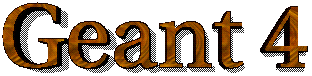 Introductory course
Introductory course
PTB, Braunschweig, 22-26 June 2009
This introductory course on the Geant4 Simulation
Toolkit is hosted by Physikalisch-Technische
Bundesanstalt (PTB) at Braunschweig.
Computing infrastructure needed for the course and
Instructions how to access the PC hosting the course

Unit
1 - 19 May - The basics
This unit provides an overview of Geant4
capabilities and basic concepts of a Geant4-based simulation application.
To facilitate students not familiar with the computing technologies applied in
the course, a refresher introduction to object oriented programming and
(optionally) the Linux
operating system is provided.
The hands-on session deals with installing Geant4 and satellite software
systems, and
guides the students to execute simple examples included in the Geant4 toolkit.
 Welcome
Welcome
- Overview of Geant4 capabilities
- Vision, scope
- Geant4 architecture
- Fundamental concepts: detector description, physics, interactive
capabilities etc
- .Geant4 kernel (Run, Event, Tracking)
- System of units
- Introduction to
using Geant4
- Basic concepts
- Unified Modelling Language (UML)
- Example: a class in C++, object instantiation
- Design patterns: introduction, Singleton, Abstract Factory
- Basic concepts
- Software design
- User initialisations and actions
- Elements of software development process
 Geant4 installation
Geant4 installation
- Overview of the installation procedure
- Practical exercise: what to do after you have downloaded Geant4
 Novice examples
Novice examples
- Running novice examples
- Using macros to modify the simulation configuration

Unit 2
- 20 May - How to describe an experimental set-up
This unit teaches how
to describe an experimental configuration in a Geant4-based user application.
The lectures present the Geant4 domains of materials and geometry, and
illustrate how to generate primary particles as an input to the simulation.
The hands-on session guides the students through the creation of a simple
experimental set-up in a user application.
 Detector modelling 1
Detector modelling 1
 Detector modelling 2
Detector modelling 2
- Primary particle generation
- Summary of the morning lectures
- Theme of the practical session
 Exercise: modelling an experimental configuration
Exercise: modelling an experimental configuration
- Exercise with materials: creating a new material, a
compound
- Exercise with geometry: solid shapes, translation,
rotation, placing volumes, etc.
- Exercise with primary particles: particle gun,
primary particle types, particle energy and a Gaussian energy spectrum, etc.

Unit
3 - 21 May - Physics in Geant4
This unit provides a thorough overview of the physics
processes and models available in Geant4 to simulate particle interactions with
matter.
The hands-on session shows how to select the processes and models to be active
in a user application; simple examples of physics configuration for various use
cases are exercised, pertinent to different particle types and energy ranges.
 Physics 1
Physics 1
 Physics 2
Physics 2
- Summary of the morning lectures
- Refresher: selecting physics in a user application,
PhysicsList from scratch or pre-defined in the toolkit
- Theme of the practical session
 Exercise: selecting physics in the simulation
Exercise: selecting physics in the simulation
- Exercise with electromagnetic processes: standard,
low energy
- Exercise with hadronic processes: cross sections,
elastic and inelastic scattering, models for various energy ranges
- Exercise with neutrons

Unit
4 - 22 May - How to retrieve information from the simulation
This unit
teaches how a user application can interact with Geant4 kernel to retrieve
information of interest to the user; it illustrates how to visualize and analyze
the outcome of the simulation..
The lectures present the Geant4 concepts of hits and digitisation, the
interactive capabilities of visualisation and user interface, and how to utilize
analysis tools in a simulation. An in-depth overview of Geant4 User Actions with
examples how to exploit them is provided.
The hands-on session focuses on retrieving and using information from the
simulation in a user application.
 Interactive capabilities
Interactive capabilities
-
Read-out and detector response
- Hits
- Digitisation
 Interacting with Geant4 kernel
Interacting with Geant4 kernel
- Summary of the morning lectures
- Theme of the practical session
 Installation of analysis tools
Installation of analysis tools
- AIDA interfaces
- An AIDA-compliant tool:
iAIDA
- A plotter: Grace
 Exercise: retrieving and analyzing results from the simulation
Exercise: retrieving and analyzing results from the simulation
- Exercise about sensitive detector and readout geometry
- Exercise about hits
- Exercise about retrieving information from track and
step: energy deposit, position, secondary particles
- Exercise with data analysis: plotting histograms

Unit
5 - 23 May - Beyond the basics
This unit illustrates some additional Geant4 capabilities
beyond the basic tools illustrated in the previous lectures and shows how to run
Geant4-based simulations in parallel mode.
The short afternoon session is devoted to discussion.
 Overview of additional Geant4 capabilities
Overview of additional Geant4 capabilities
- Documentation
- User support
 Discussion session
Discussion session
- Feedback from the course
- Questions
- Collaborative projects after the course
 Conclusion
Conclusion

Exercises
 Geant4 application code used as a basis for the hands-on exercises can be
downloaded in compressed format for
Linux and
Windows platforms
respectively
Geant4 application code used as a basis for the hands-on exercises can be
downloaded in compressed format for
Linux and
Windows platforms
respectively
 Code for analysis exercises
Code for analysis exercises
 Definition of basic environment
variables for the exercises
Definition of basic environment
variables for the exercises
 Geant4
User Documentation can be browsed from the web or downloaded
for printing.
Geant4
User Documentation can be browsed from the web or downloaded
for printing.
The course is based on training material by the Geant4 Collaboration,
complemented by original material by the instructors (V. Grichine, M.G. Pia, M.
Sudhakar); in
particular, thanks to K. Amako, M. Asai, G. Cosmo, A. Heikkinen, A. Howard, A.
Lechner, M. Maire, Y.
Morita, L. Pandola, A. Pfeiffer,
T. Sasaki, S. Tanaka, M. Verderi, D. Wright,
H. Yoshida.
Last update
17 giugno 2009 - Maria
Grazia Pia
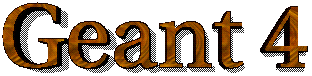 Introductory course
Introductory course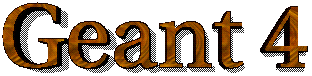 Introductory course
Introductory course![]()
![]()
![]() Detector modelling 2
Detector modelling 2![]() Exercise: modelling an experimental configuration
Exercise: modelling an experimental configuration![]()
![]() Physics 1
Physics 1![]() Physics 2
Physics 2![]() Exercise: selecting physics in the simulation
Exercise: selecting physics in the simulation
![]()
![]() Installation of analysis tools
Installation of analysis tools![]() Exercise: retrieving and analyzing results from the simulation
Exercise: retrieving and analyzing results from the simulation![]()
![]() Discussion session
Discussion session![]()
![]() Geant4 application code used as a basis for the hands-on exercises can be
downloaded in compressed format for
Linux and
Windows platforms
respectively
Geant4 application code used as a basis for the hands-on exercises can be
downloaded in compressed format for
Linux and
Windows platforms
respectively![]() Code for analysis exercises
Code for analysis exercises![]() Definition of basic environment
variables for the exercises
Definition of basic environment
variables for the exercises![]() Geant4
User Documentation can be browsed from the web or downloaded
for printing.
Geant4
User Documentation can be browsed from the web or downloaded
for printing.